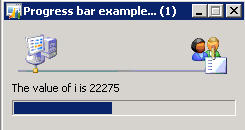public void insert()
{
UserId useridcheck;
;
super();
if(this.TrackingContext == WorkflowTrackingContext::WorkItem
&& this.TrackingType == WorkflowTrackingType::Creation
&& this.EmailSent == NoYes::No)
// && this.User == useridcheck)
{
this.emailnotification();
}
}
void emailnotification()
{
SysMailer mailer ;
str ToAddress ;
str FromAddress = "axadmin@dhanushinfotech.net";
str Subject;
str B1 ;
str B2 = "<p>Dhanush Team</p> <p>Note: *** This is a system generated email, please do not reply ***</p>";
str Body;
InteropPermission permission = new InteropPermission(InteropKind::ComInterop);
SysCompanyUserInfo sysCompanyUserInfo;
SysUserInfo sysUserInfo;
Purchtable purchtable;
PurchLine purchline;
LedgerJournalTable LedgerJournalTable;
WorkFlowTrackingTable wftrackingtable;
DataArea dataArea;
;
select purchtable
where purchtable.RecId == this.ContextRecId;
select LedgerJournalTable where LedgerJournalTable.RecId == this.ContextRecId;
if(purchtable)
{
//Select firstonly purchline
// where purchline.PurchId == purchtable.PurchId
// && (purchline.ProjCategoryId == "CAT_0001" || purchline.ProjCategoryId == "CAT_0002" ||
// purchline.ProjCategoryId == "CAT_0003" || purchline.ProjCategoryId == "CAT_0007" ||
// purchline.ProjCategoryId == "CAT_0008" || purchline.ProjCategoryId == "CAT_0009");
//if(purchline)
//{
Subject = "Purchase order waiting for approval.";
B1 = "<p>Dear Sir/Madam,</p> <p>Please Approve the purchase order %1 in the company %2(%3).</p> <p>Regards,</p>";
Body = B1+B2;
select dataArea
where dataArea.id == curext();
ToAddress = sysUserInfo::find(this.User).Email;
CodeAccessPermission::revertAssert();
permission.assert();
mailer = new SysMailer();
CodeAccessPermission::revertAssert();
mailer.quickSend(fromaddress,toaddress,subject,strfmt(Body,purchtable.PurchId,dataArea.name,dataArea.id));
ttsbegin;
select forupdate wftrackingtable where wftrackingtable.RecId == this.RecId;
wftrackingtable.EmailSent = NoYES::Yes;
wftrackingtable.doUpdate();
ttscommit;
//}
}
if(LedgerJournalTable)
{
if(LedgerJournalTable.JournalType == LedgerJournalType::Payment)
{
Subject = "Vendor Payment Journal waiting for approval.";
B1 = "<p>Dear Sir/Madam,</p> <p>Please Approve the Vendor Payment Journal %1 in the company %2(%3).</p> <p>Regards,</p>";
Body = B1+B2;
select dataArea
where dataArea.id == curext();
ToAddress = sysUserInfo::find(this.User).Email;
CodeAccessPermission::revertAssert();
permission.assert();
mailer = new SysMailer();
CodeAccessPermission::revertAssert();
mailer.quickSend(fromaddress,toaddress,subject,strfmt(Body,LedgerJournalTable.JournalNum,dataArea.name,dataArea.id));
ttsbegin;
select forupdate wftrackingtable where wftrackingtable.RecId == this.RecId;
wftrackingtable.EmailSent = NoYES::Yes;
wftrackingtable.doUpdate();
ttscommit;
}
if(LedgerJournalTable.JournalType == LedgerJournalType::Daily)
{
Subject = "General Journal waiting for approval.";
B1 = "<p>Dear Sir/Madam,</p> <p>Please Approve the General Journal %1 in the company %2(%3).</p> <p>Regards,</p>";
Body = B1+B2;
select dataArea
where dataArea.id == curext();
ToAddress = sysUserInfo::find(this.User).Email;
CodeAccessPermission::revertAssert();
permission.assert();
mailer = new SysMailer();
CodeAccessPermission::revertAssert();
mailer.quickSend(fromaddress,toaddress,subject,strfmt(Body,LedgerJournalTable.JournalNum,dataArea.name,dataArea.id));
ttsbegin;
select forupdate wftrackingtable where wftrackingtable.RecId == this.RecId;
wftrackingtable.EmailSent = NoYES::Yes;
wftrackingtable.doUpdate();
ttscommit;
}
}
}
{
UserId useridcheck;
;
super();
if(this.TrackingContext == WorkflowTrackingContext::WorkItem
&& this.TrackingType == WorkflowTrackingType::Creation
&& this.EmailSent == NoYes::No)
// && this.User == useridcheck)
{
this.emailnotification();
}
}
void emailnotification()
{
SysMailer mailer ;
str ToAddress ;
str FromAddress = "axadmin@dhanushinfotech.net";
str Subject;
str B1 ;
str B2 = "<p>Dhanush Team</p> <p>Note: *** This is a system generated email, please do not reply ***</p>";
str Body;
InteropPermission permission = new InteropPermission(InteropKind::ComInterop);
SysCompanyUserInfo sysCompanyUserInfo;
SysUserInfo sysUserInfo;
Purchtable purchtable;
PurchLine purchline;
LedgerJournalTable LedgerJournalTable;
WorkFlowTrackingTable wftrackingtable;
DataArea dataArea;
;
select purchtable
where purchtable.RecId == this.ContextRecId;
select LedgerJournalTable where LedgerJournalTable.RecId == this.ContextRecId;
if(purchtable)
{
//Select firstonly purchline
// where purchline.PurchId == purchtable.PurchId
// && (purchline.ProjCategoryId == "CAT_0001" || purchline.ProjCategoryId == "CAT_0002" ||
// purchline.ProjCategoryId == "CAT_0003" || purchline.ProjCategoryId == "CAT_0007" ||
// purchline.ProjCategoryId == "CAT_0008" || purchline.ProjCategoryId == "CAT_0009");
//if(purchline)
//{
Subject = "Purchase order waiting for approval.";
B1 = "<p>Dear Sir/Madam,</p> <p>Please Approve the purchase order %1 in the company %2(%3).</p> <p>Regards,</p>";
Body = B1+B2;
select dataArea
where dataArea.id == curext();
ToAddress = sysUserInfo::find(this.User).Email;
CodeAccessPermission::revertAssert();
permission.assert();
mailer = new SysMailer();
CodeAccessPermission::revertAssert();
mailer.quickSend(fromaddress,toaddress,subject,strfmt(Body,purchtable.PurchId,dataArea.name,dataArea.id));
ttsbegin;
select forupdate wftrackingtable where wftrackingtable.RecId == this.RecId;
wftrackingtable.EmailSent = NoYES::Yes;
wftrackingtable.doUpdate();
ttscommit;
//}
}
if(LedgerJournalTable)
{
if(LedgerJournalTable.JournalType == LedgerJournalType::Payment)
{
Subject = "Vendor Payment Journal waiting for approval.";
B1 = "<p>Dear Sir/Madam,</p> <p>Please Approve the Vendor Payment Journal %1 in the company %2(%3).</p> <p>Regards,</p>";
Body = B1+B2;
select dataArea
where dataArea.id == curext();
ToAddress = sysUserInfo::find(this.User).Email;
CodeAccessPermission::revertAssert();
permission.assert();
mailer = new SysMailer();
CodeAccessPermission::revertAssert();
mailer.quickSend(fromaddress,toaddress,subject,strfmt(Body,LedgerJournalTable.JournalNum,dataArea.name,dataArea.id));
ttsbegin;
select forupdate wftrackingtable where wftrackingtable.RecId == this.RecId;
wftrackingtable.EmailSent = NoYES::Yes;
wftrackingtable.doUpdate();
ttscommit;
}
if(LedgerJournalTable.JournalType == LedgerJournalType::Daily)
{
Subject = "General Journal waiting for approval.";
B1 = "<p>Dear Sir/Madam,</p> <p>Please Approve the General Journal %1 in the company %2(%3).</p> <p>Regards,</p>";
Body = B1+B2;
select dataArea
where dataArea.id == curext();
ToAddress = sysUserInfo::find(this.User).Email;
CodeAccessPermission::revertAssert();
permission.assert();
mailer = new SysMailer();
CodeAccessPermission::revertAssert();
mailer.quickSend(fromaddress,toaddress,subject,strfmt(Body,LedgerJournalTable.JournalNum,dataArea.name,dataArea.id));
ttsbegin;
select forupdate wftrackingtable where wftrackingtable.RecId == this.RecId;
wftrackingtable.EmailSent = NoYES::Yes;
wftrackingtable.doUpdate();
ttscommit;
}
}
}